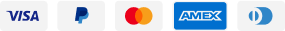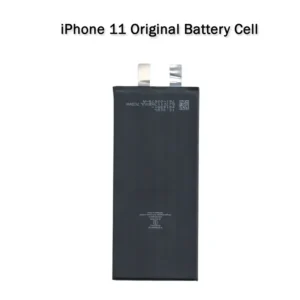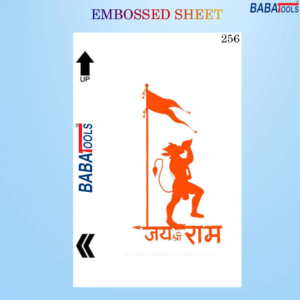Description
DOWNLOAD MOOD JIG FOR SAMSUNG MODELS
How to use Samsung Download Mode JIG to solve if 3-Button combination failed
If you ever have a problem or getting trouble????how to??set the the??Samsung Galaxy??S and??other?? Galaxy??S I900 orGalaxy S II I9100??and other series into ‘Download??Mode’ if pressing the three button combination?? (Volume down+Power+OK) failed or not working for some reasons while flashing the phone using ODIN.
How to use on Samsung Galaxy S while using ODIN.
1. Pull out the battery for about 2-5 minutes, then inplace it back again. Do not turn it ON yet.
2. Connect the jig you just made. Avoid touching the resistor and pins on the back or just put a?? a non inductive cover around it, an??electrical tape??works.?? The device will just turn into download mode in just a couple of seconds without pressing any buttons.
This JIG also work with other phones below:
Samsung i896 Galaxy S Captivate Samsung T959 Vibrant Galaxy S Samsung Galaxy S Epic Samsung Omnia 7 Samsung i9000 Galaxy S Samsung Galaxy S Fascinate Samsung I897 Galaxy S Captivate. Samsung??i9300, Samsung N7100,Samsung??i9003,Others not tried yet but it might also.