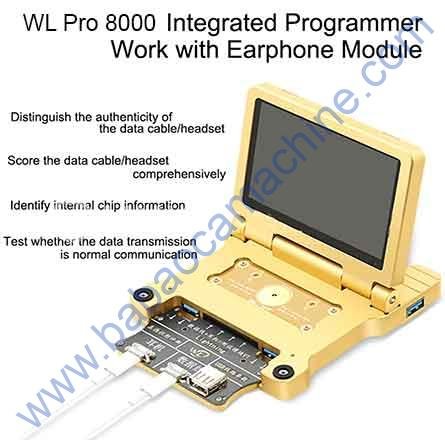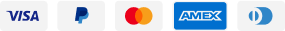Description
WL PRO 8000 INTEGRATED PROGRAMMER FOR BATTERY TEST LIGHT SENSOR RESTORER NAND READ WRITE
Pro 8000 Basic Operation Demo
1.Start up.
Use a Type-C data cable to connect the Pro 8000 to a 5V power supply, open the display, and press and hold the touch button for 5 seconds.
The buzzer alarm device starts, and the LCD screen displays the main interface.
2.Shut down
Long press the “touch key” for 5 seconds, the interface displays “whether to shut down”
Select OK. After the LCD screen is not displayed, disconnect the Type-C data cable from the device and then shut down safely.
3.Chinese / English interface switching
Click “Settings” on the main interface, then open the “Language Settings” interface,
Select the required language according to your needs, and exit the “Language Settings” interface after the selection is completed, and switch the language automatically.
4.Module operation
The Pro 8000 comprehensive programmer tester is compatible with the Bandung comprehensive tester V6 use function. Inserting the LCD module / battery module / data cable headset module and other products into the Pro 8000 will automatically recognize the module and automatically jump to the corresponding APP to enter The interface of this module.
5. Pro 8000 supports SD card insertion and removal, and can save data in SD card.